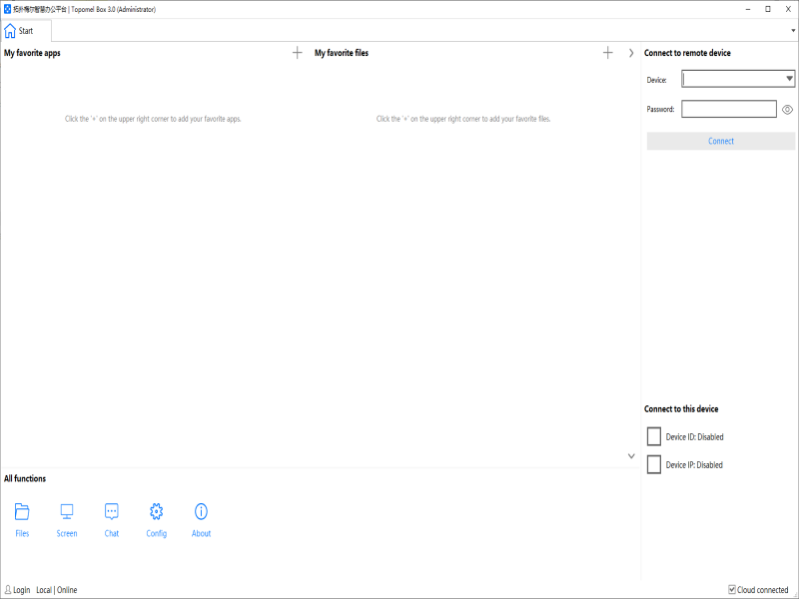Topomel Box3.0-2465
Publisher Description
Topomel Box is a simple software, mainly for people who often use (Windows) computers as daily work. It provides a variety of small functions to improve office efficiency, while the operation is as simple and convenient as possible. Everyone is welcome to download and use, if possible, please contact us to share your experience.
Main Features
1) Remote control
Support local LAN mode, connect via IP address, and also support public network mode (using unique ID to identify the host), easily cross various firewalls.
Added Best Performance mode, which can perform well in a weak network environment.
2) File transfer
Supports single and multiple file transfers, and can directly preview pictures and open files in the chat list.
3) Chat(Text/Audio/Video)
Support instant text chat. If the other party has a camera microphone and other equipment, it supports two-way audio and video calls.
4) Recent frequently used programs and files
Add the programs and files you access frequently and never have to deal with tons of data again.
5) Unified file management
Keep all the files you care about in one place, support common file operations, and support fast file search and file preview.
6) Secured communication
Using high-strength encryption to encrypt data end-to-end, users can safely transmit sensitive data.
About Topomel Box
This Remote Computing program is available in English, ChineseSimplified. It was last updated on 23 April, 2024. Topomel Box is compatible with the following operating systems: Windows.
The company that develops Topomel Box is Topomel. The latest version released by its developer is 3.0-2465.
The download we have available for Topomel Box has a file size of 18.9 MB. Just click the green Download button above to start the downloading process. The program is listed on our website since 2023-04-28 and was downloaded 59 times. We have already checked if the download link is safe, however for your own protection we recommend that you scan the downloaded software with your antivirus. Your antivirus may detect the Topomel Box as malware if the download link is broken.
How to install Topomel Box on your Windows device:
- Click on the Download button on our website. This will start the download from the website of the developer.
- Once the Topomel Box is downloaded click on it to start the setup process (assuming you are on a desktop computer).
- When the installation is finished you should be able to see and run the program.
Program Details
System requirements
Download information
Pricing
Version History
version 3.0.2465
posted on 2023-04-28
Fixes and improvements
version 3.0.2464
posted on 2022-12-21
1) Recent frequently used programs and files
Add the programs and files you access frequently and never have to deal with tons of data again.
2) Unified file management
Keep all the files you care about in one place, support common file operations, and support fast file search and file preview.
version 2.0.0.1902
posted on 2021-05-05
Desktop sharing
In the desktop sharing function, we provide two modes, "Best Performance" and "Best Quality". In a low-speed network environment, by switching to the "Best Performance" mode, the screen operation smoothness can be improved.